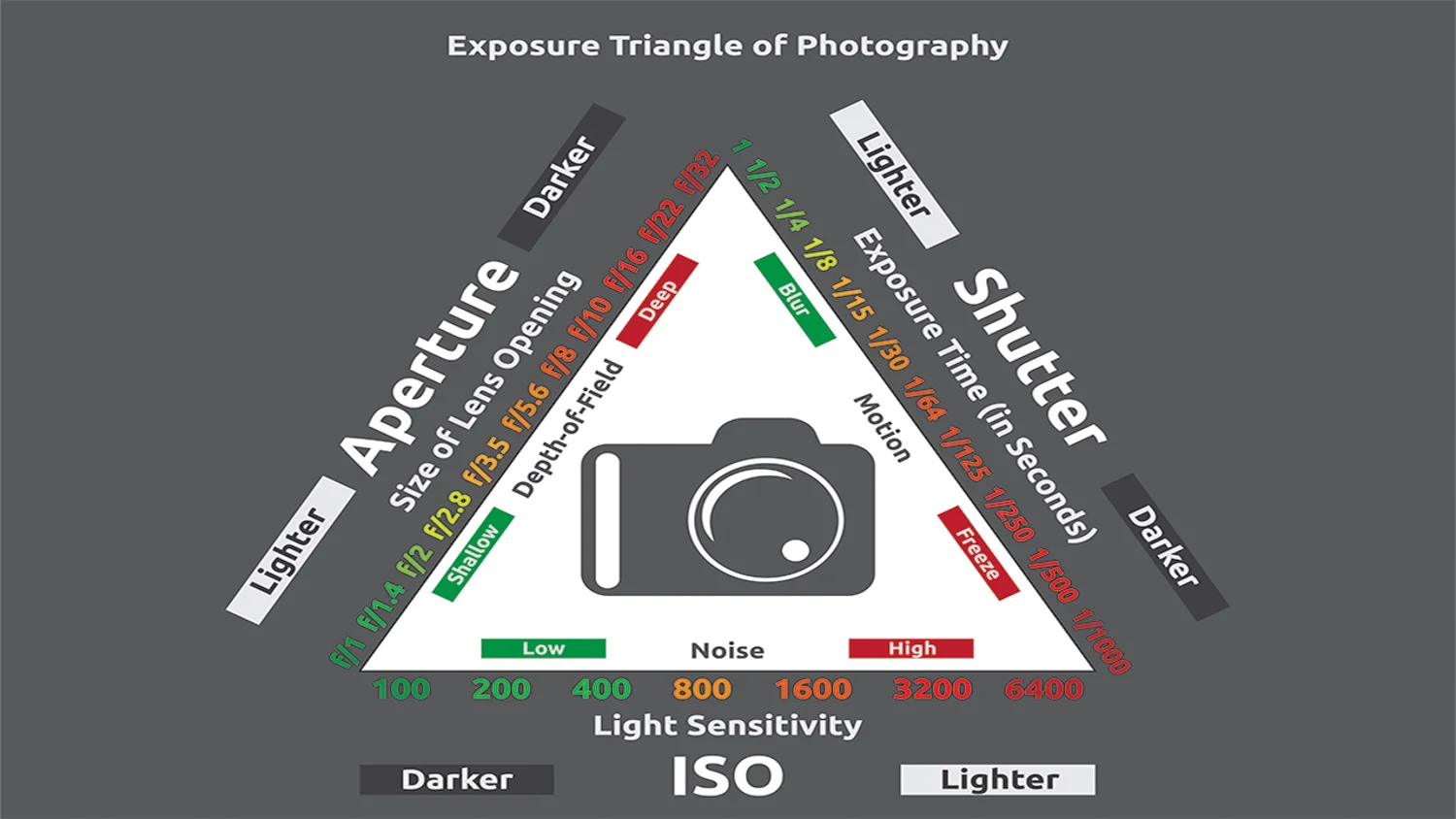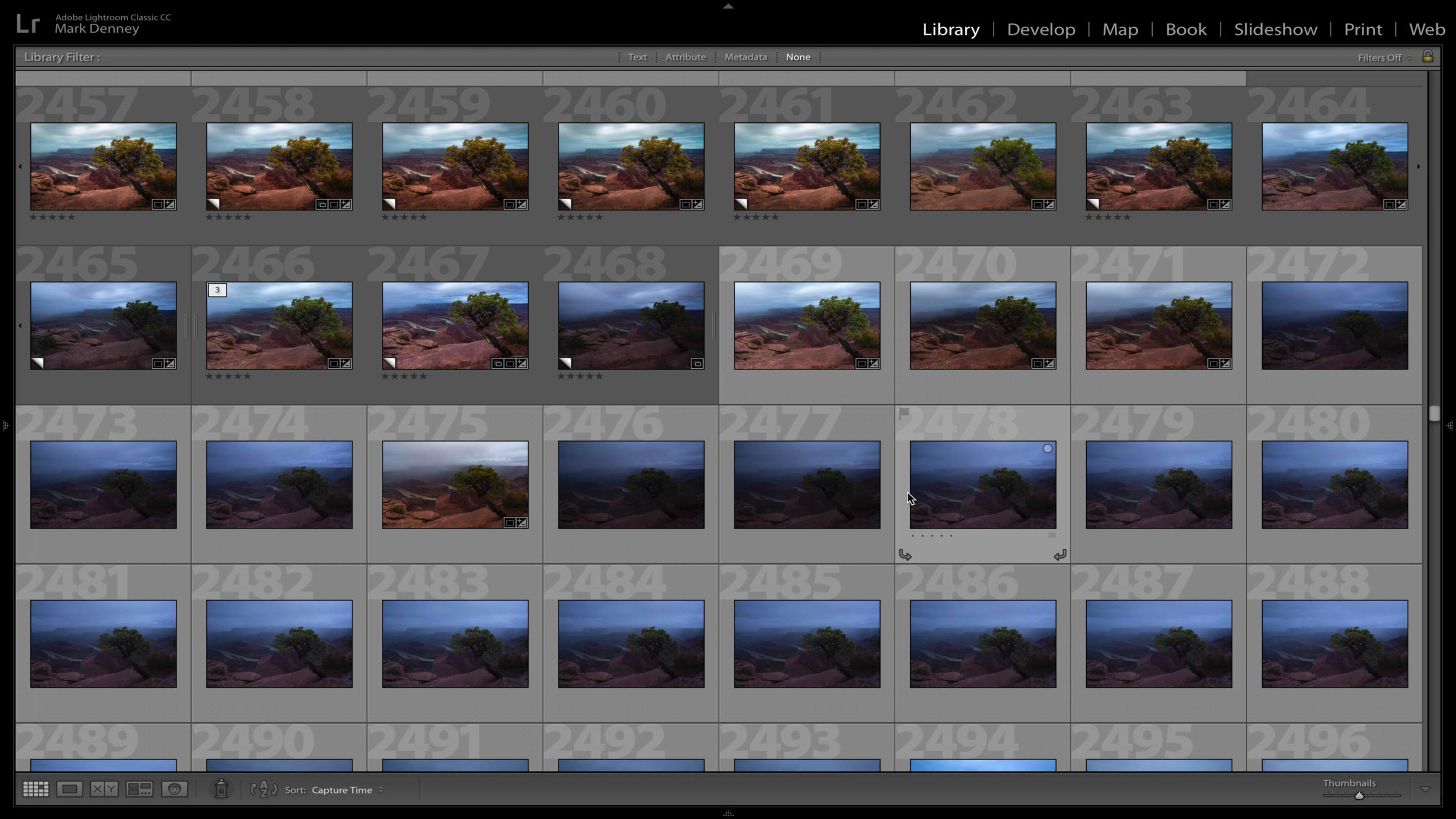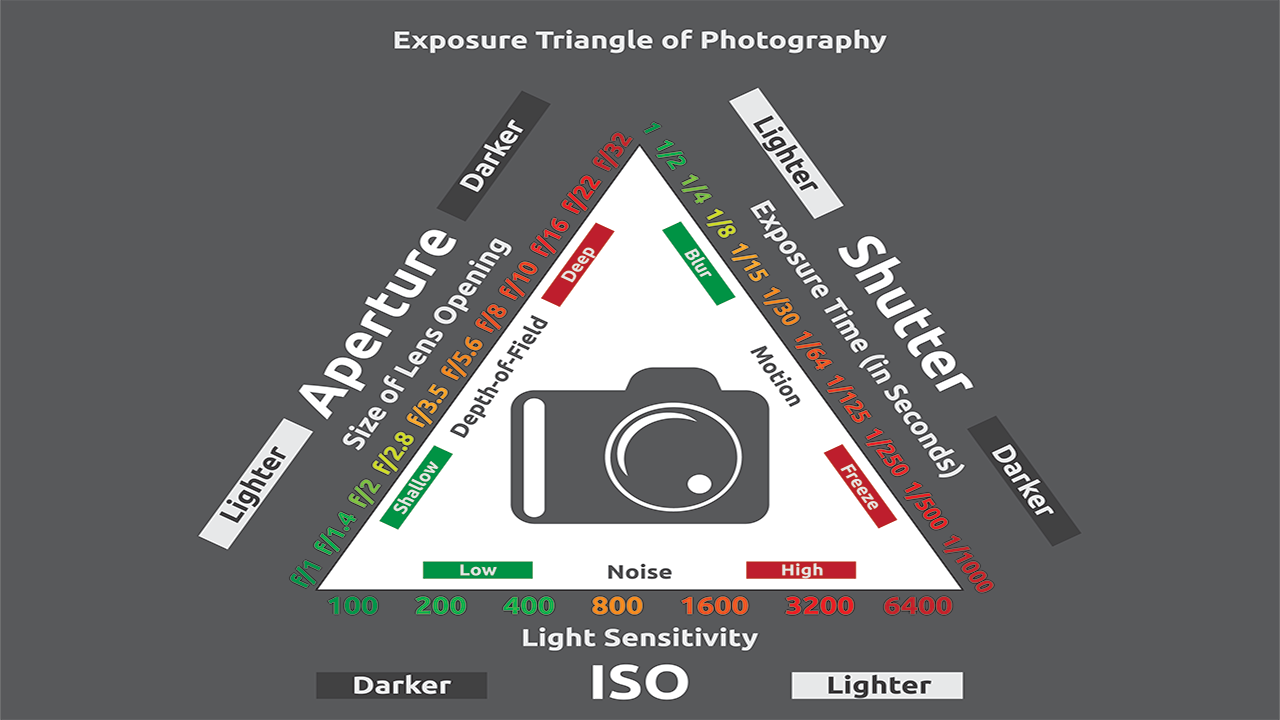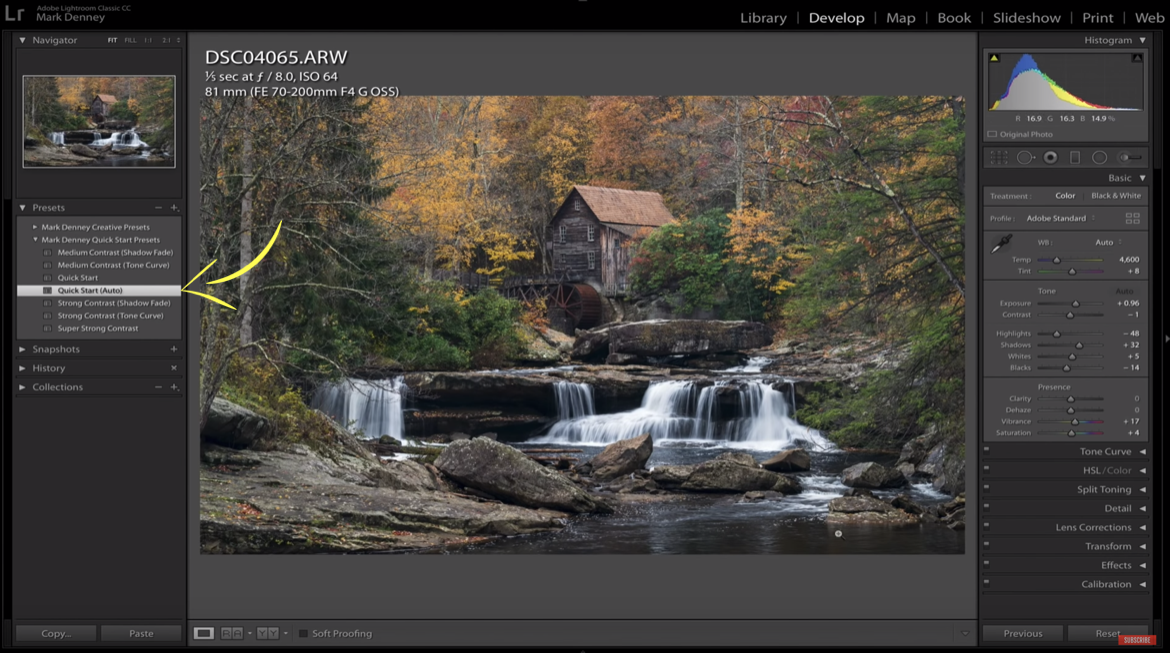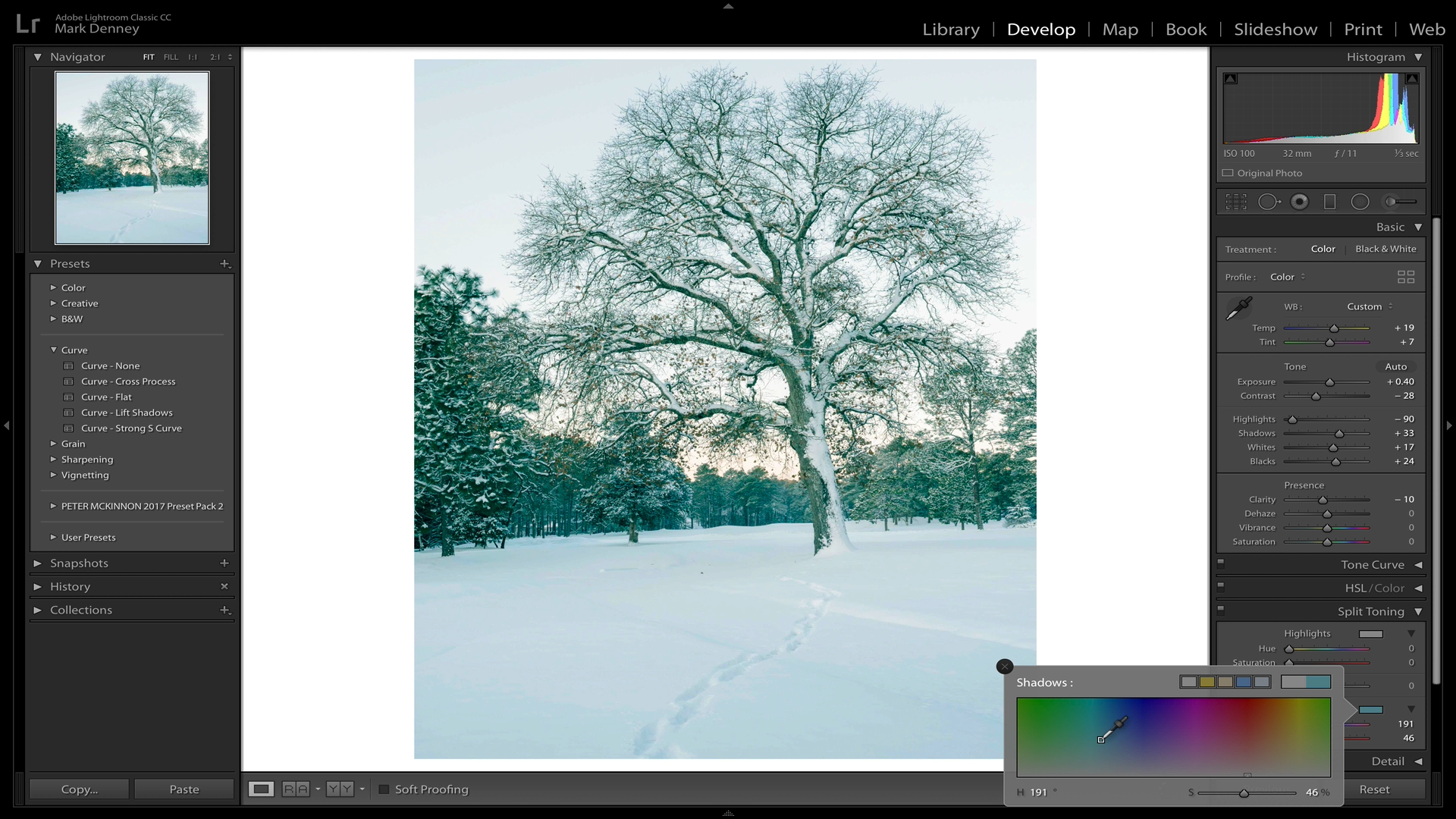When you’re first starting out in landscape photography, understanding the many adjustments and settings associated with your camera is paramount. At the same time, this initial learning curve can be rather intimidating. Of all the camera features to understand, arguably the most important to grasp are the different camera modes that are available. The four primary camera modes are Automatic, Aperture Priority, Shutter Priority, and Manual.
Fully Automatic mode is more than likely where you’ll feel most comfortable when you’re first starting out, but you’ll want to transition out of this mode as quickly as possible. The longer you spend shooting in full automatic mode, the more difficult it will be to progress to other shooting options. Once you decide to make the leap and venture outside of Automatic mode, where do you go from there? First, you’ll want to understand how each mode operates and become comfortable with when to use mode.
Photography Exposure Triangle
Before we dive into the individual shooting modes, lets first recap the inner workings of the Exposure Triangle. The three sides of the exposure triangle represent Aperture, Shutter Speed, and ISO. These are the three components that determine the overall exposure of an image.
Photography Exposure Triangle Diagram
Aperture: Aperture measures the opening of the lens (f-stop) that ultimately determines the amount of light that is allowed to pass through the lens to your camera’s sensor. The higher the f-number (f-stop), the smaller the opening and the lower the f-number the larger the opening.
Markings on Front element F/5.6 16-35mm Camera Lens
Shutter Speed: Shutter speed measures the amount of time the shutter remains open allowing light to pass through to your camera’s sensor. A slower shutter speed results in more light passing through and a faster shutter speed results in less light.
ISO: ISO allows you to brighten or darken an image and determines how “sensitive” your camera is to the available light in your scene. The higher the ISO, the brighter your image and the lower the ISO, the darker your image.
Fully Automatic Shooting Mode
As the name suggests, this mode is fully automatic. The camera adjusts all settings that it deems necessary to create a properly exposed image. This is a good place to start for a beginner photographer, but you don’t want to spend a great deal of time in this mode. Your goal should be to upgrade from Automatic mode as soon as possible into one of the creative shooting modes such as Aperture, Priority, or Shutter Priority.
Typical shooting modes and how to set your camera to Full Automatic camera mode
Aperture Priority Shooting Mode
Aperture Priority is probably the most popular camera mode for photographers. This mode is easy to understand and very functional yet still allows for a great deal of creative flexibility. In this mode, you’ll set the aperture (f-number) along with the desired ISO level and the camera determines the correct shutter speed given the amount of light in the scene. This mode is great for just about every genre of photography including nature photography. In this mode, you’re basically telling the camera that the aperture is the most important setting for what you’re photographing and you want to control that – that’s where the name Aperture Priority comes from.
Setting a wide aperture using aperture priority camera mode allows you to gather as much light as possible with short shutter speed – Delicate Arch, Moab UT
Shutter Priority Shooting Mode
In this shooting mode, you’ll select the shutter speed and ISO and the camera will determine the best aperture to use in order to create a properly exposed image. I rarely use this camera mode for nature photography, but it can be useful when photographing fast moving subjects for sport or wildlife photography. When photographing birds for example, having a fast shutter speed is critical in order to freeze the action of the birds in flight. Read More>
Mark