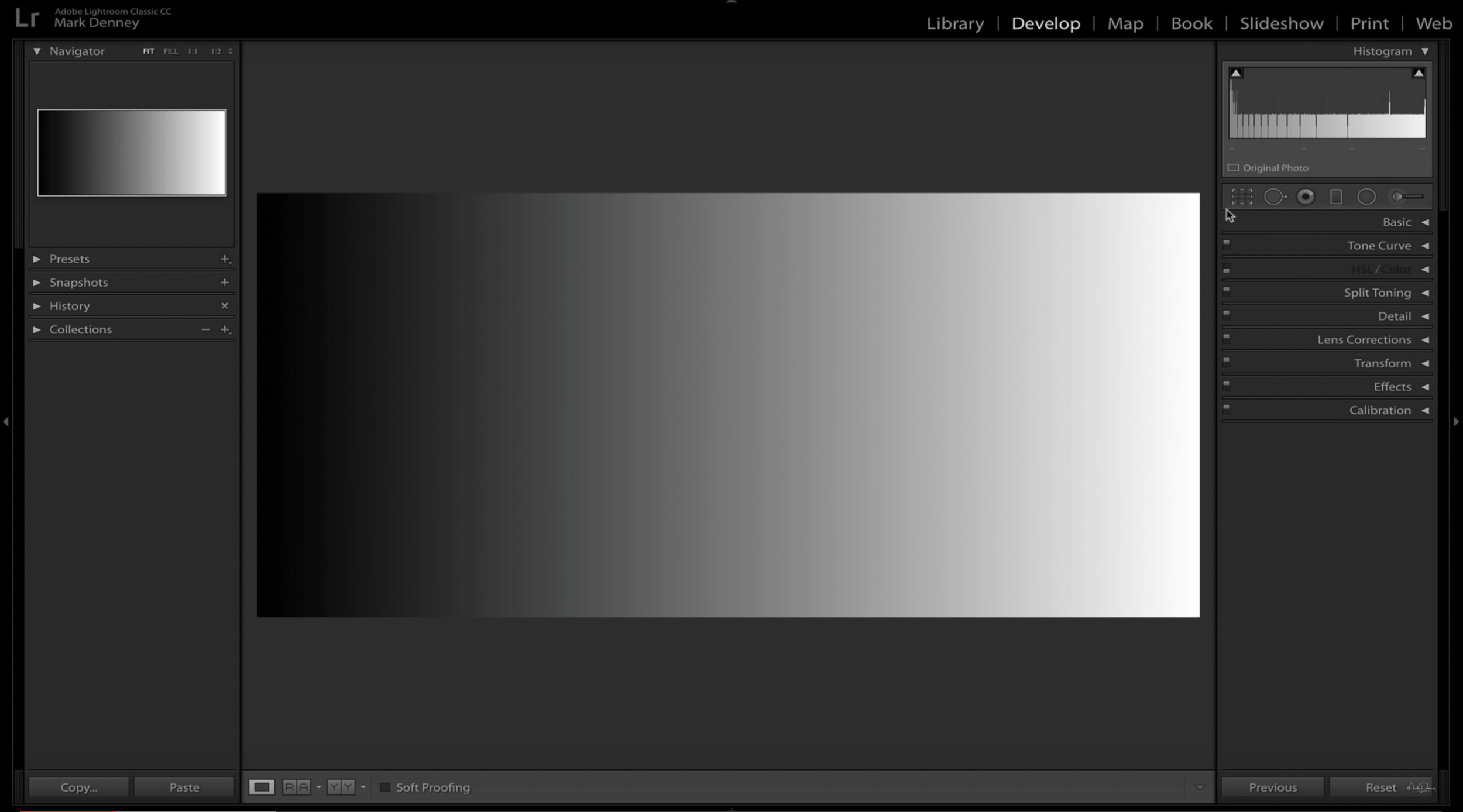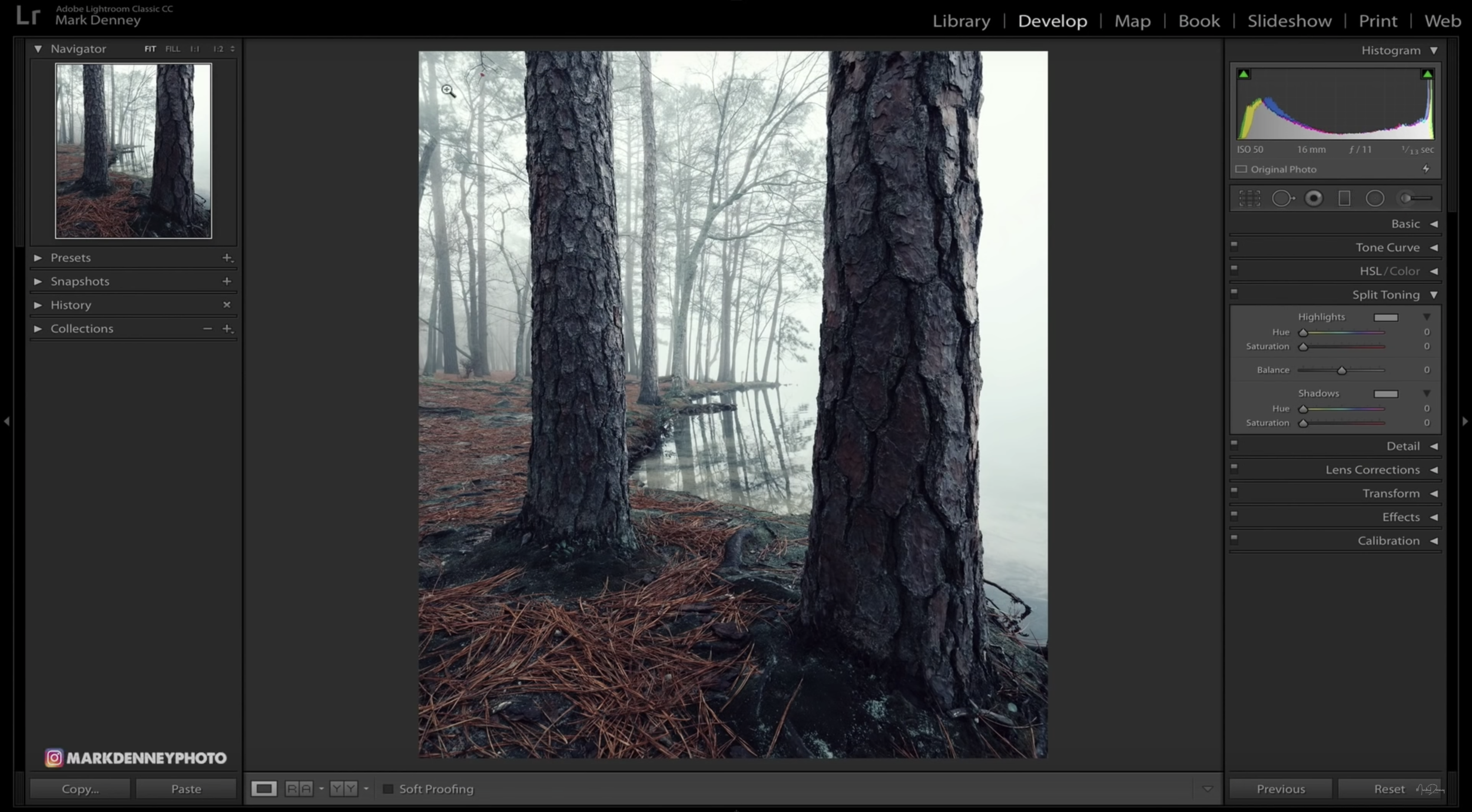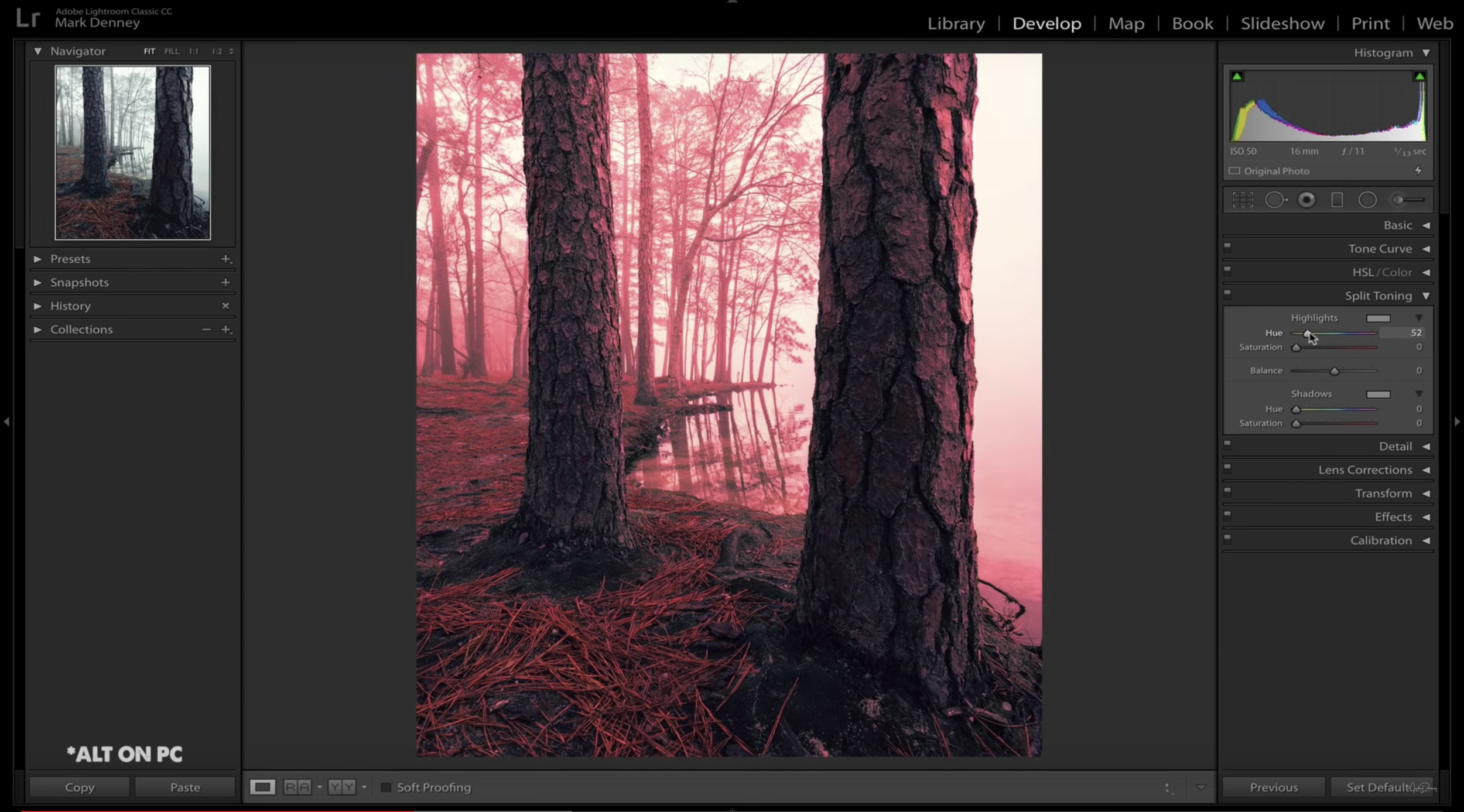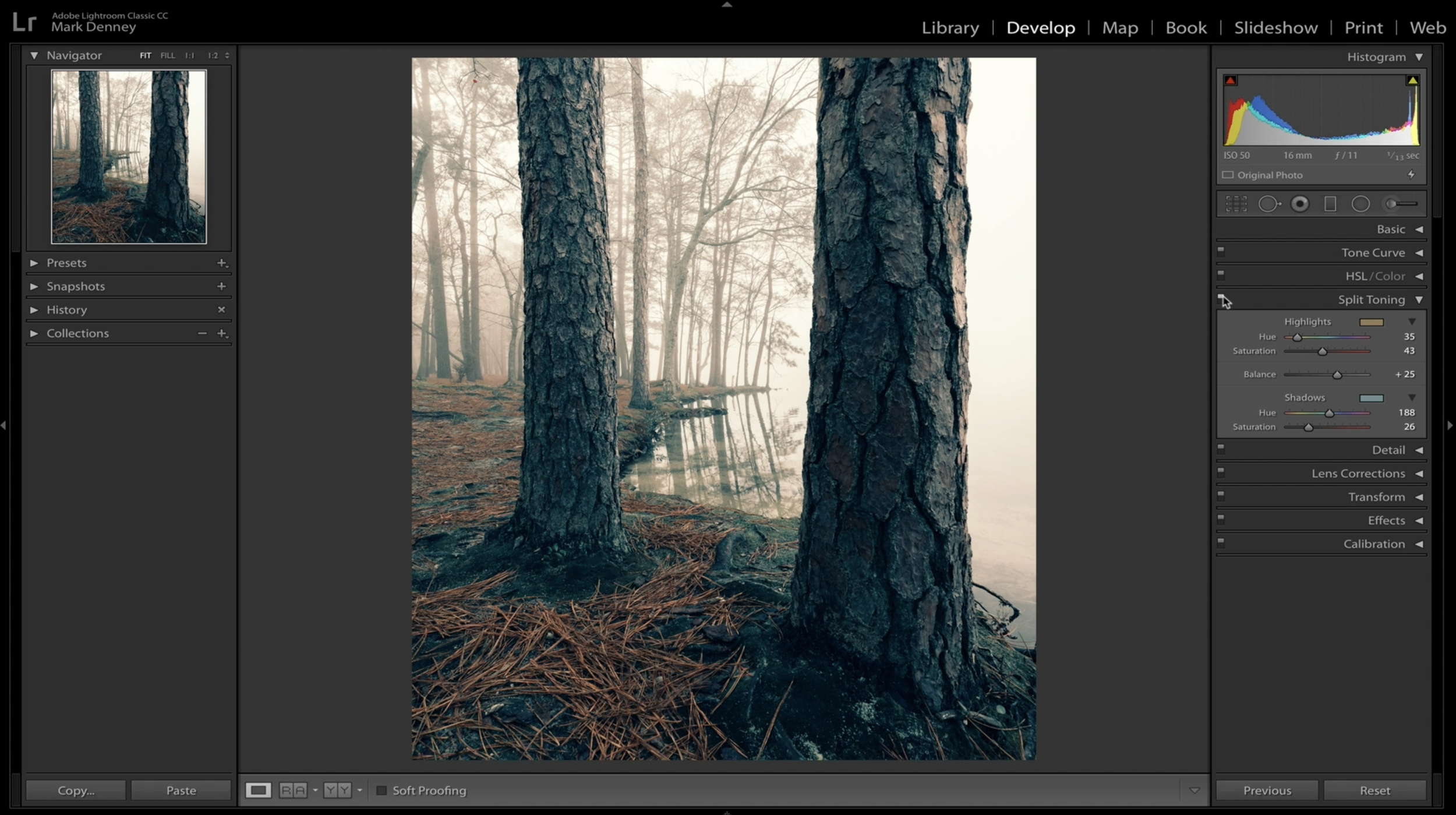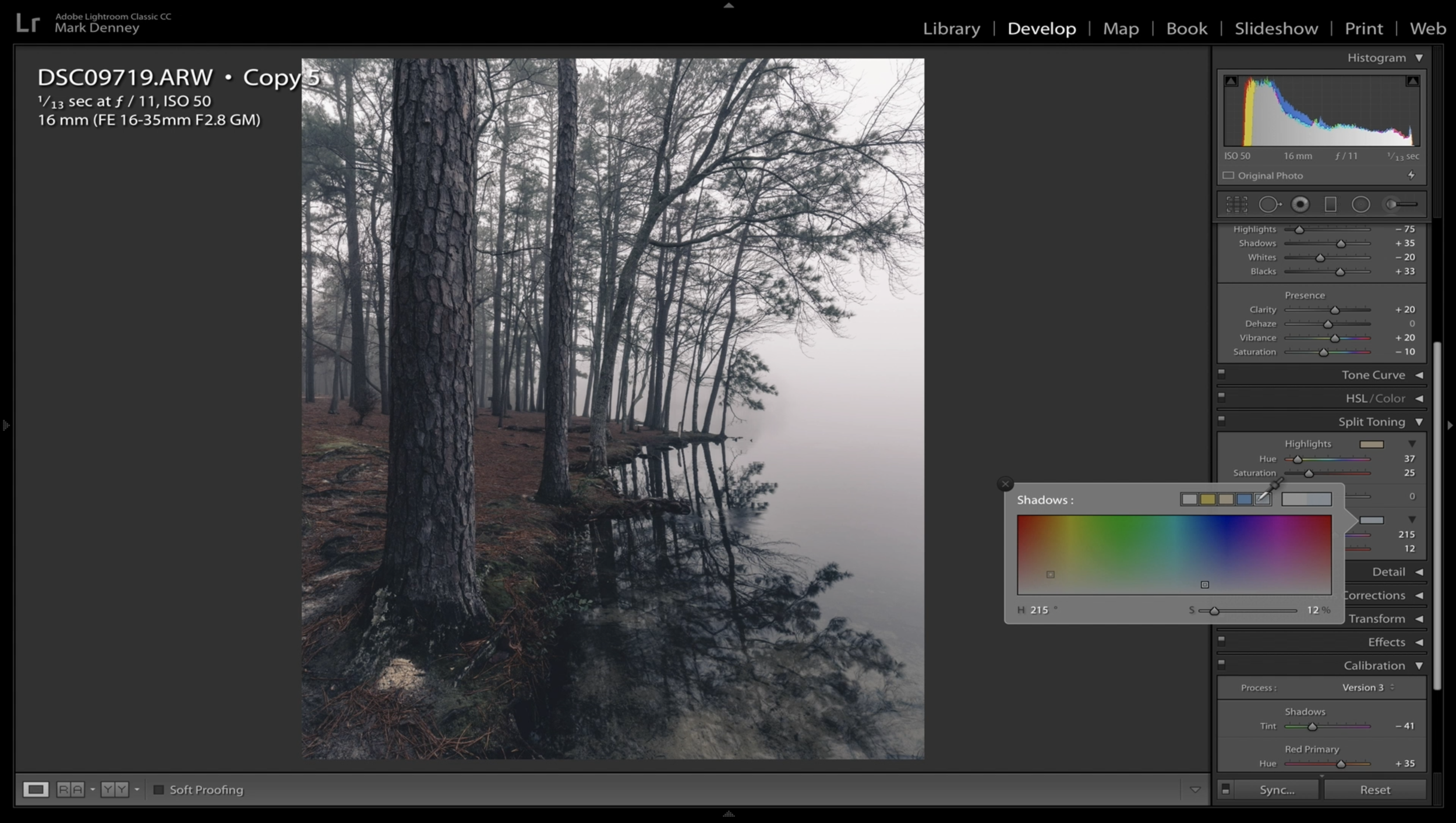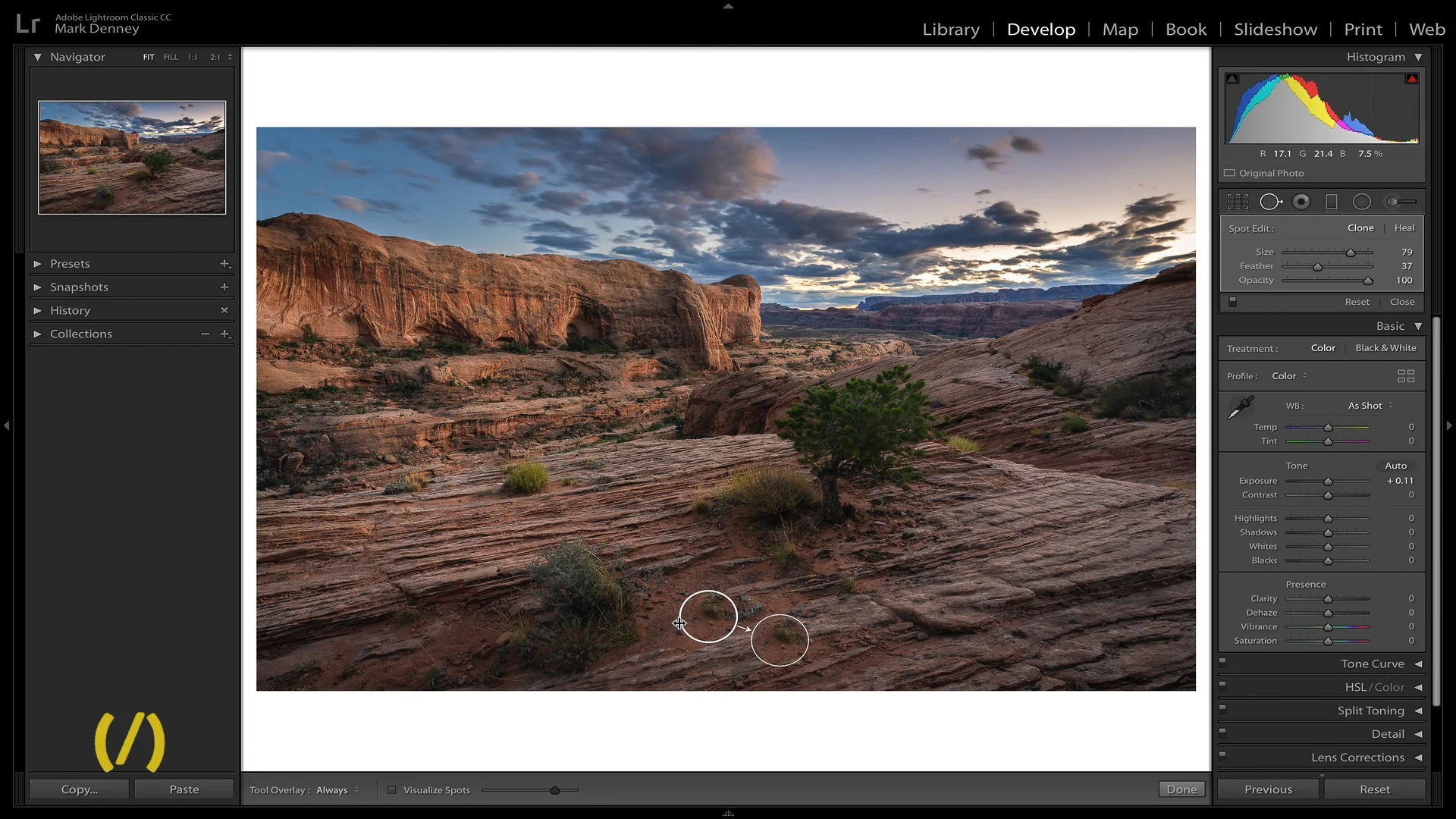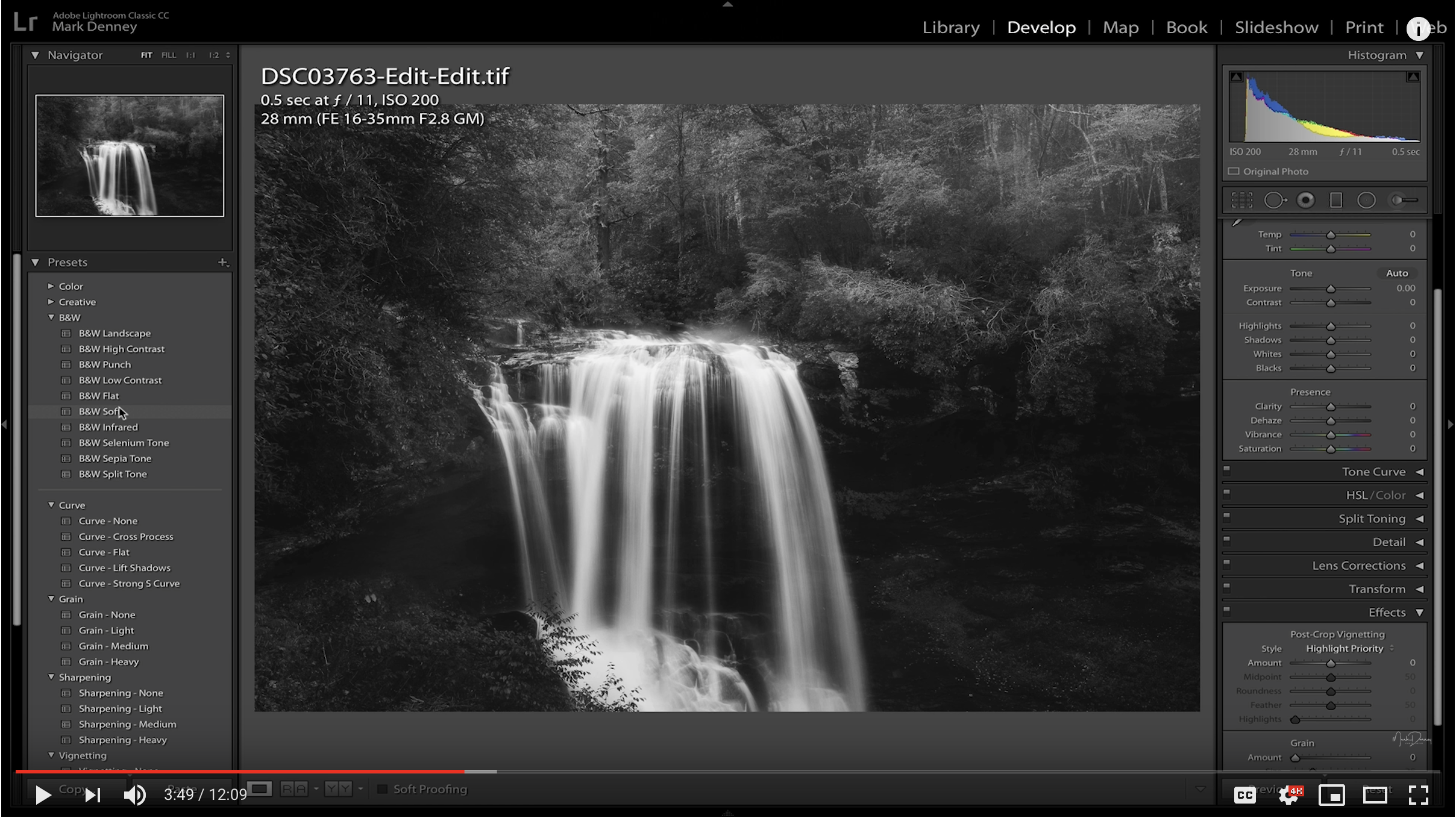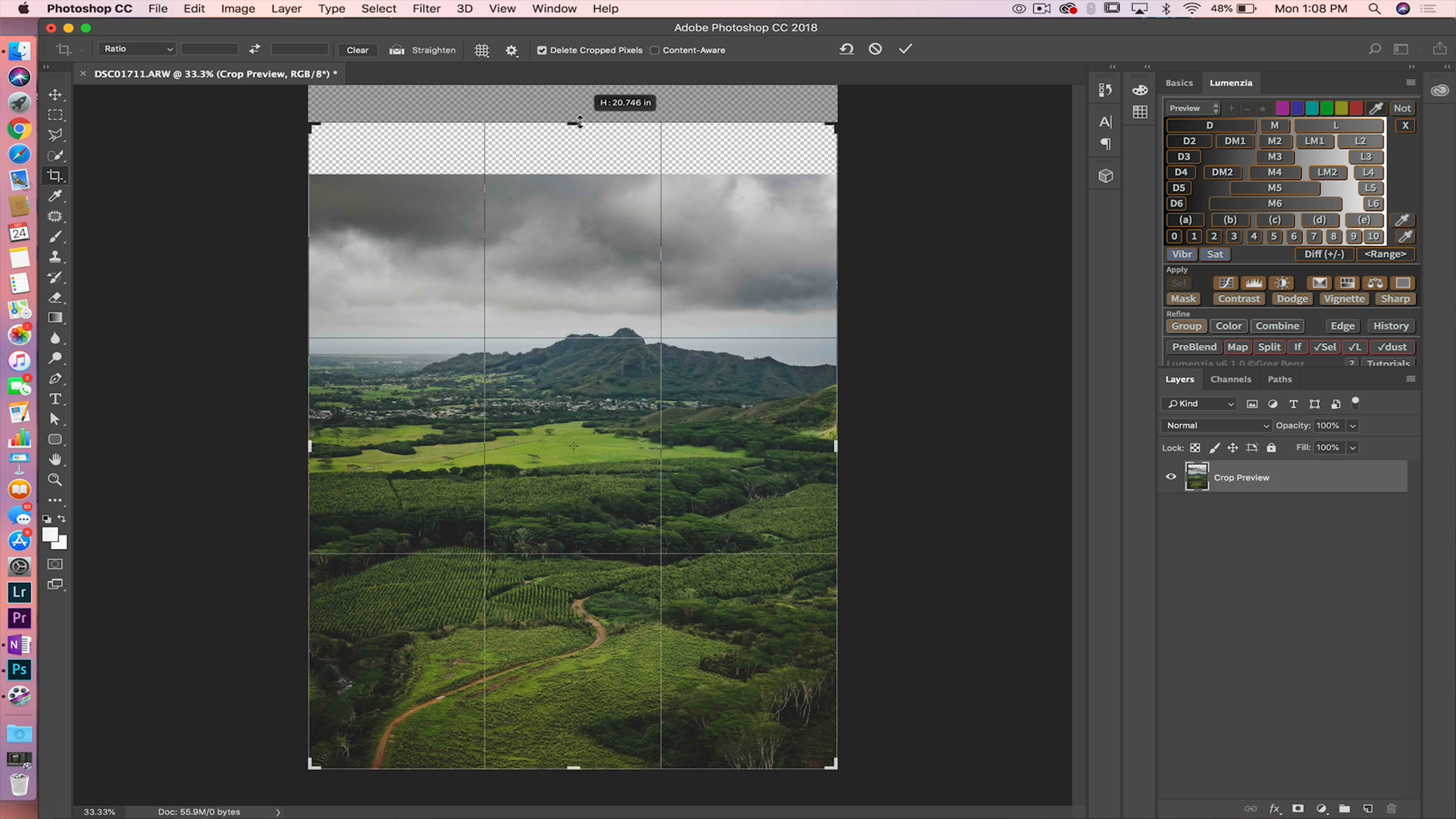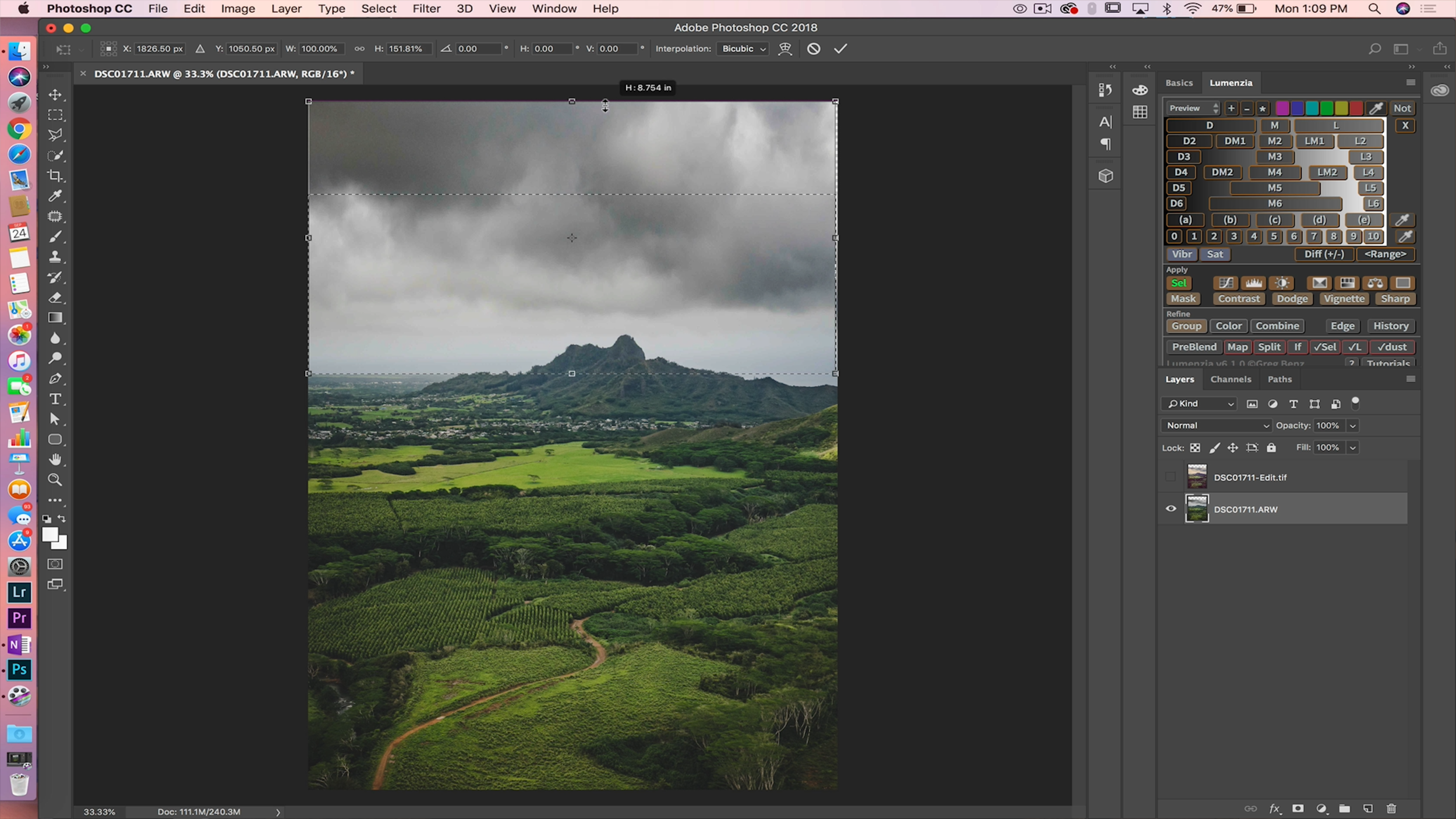Full Frame, Crop Sensor, DSLR, Mirrorless, Canon, Sony, Nikon - there has never been a time where so many camera options were available to consumers. Not only are there an abundance of brands, features and options to choose from, but the blistering pace at which camera manufacturers are refreshing their camera line-ups just adds to the dizzying decisions photographers are faced with when the time comes to decide whether or not to purchase a new camera.
It’s rather easy to get caught up in the glitz and glamour of a recently refreshed version of our favorite camera setup, but in many cases a solid reason to upgrade might be absent outside of just wanting the “latest and greatest” version. I know I’ve personally fallen into this trap more times than I care to admit, but I’ve learned that before I rush out and make an impulsive decision I need to take my time and do my research in order to evaluate what the case for making a camera change truly is.
Identify The Problem You’re Trying to Solve
First, identify what you’re looking to accomplish with a particular upgrade, or stated differently, determine what problem you’re trying to solve. Are you looking for a higher resolution camera because you want to begin printing your images larger or are you looking for a camera that has in body image stabilization because you want the ability to take more handheld shots in low light conditions?
Or maybe you’re looking for a camera body that has dual SD card slots because you’ve had a card fail and lost all your images from a recent trip. Whatever the reason is, outlining the end goal and the problem you’re trying to solve is a great way to determine if now is the time to purchase a new camera. Read More>
Mark